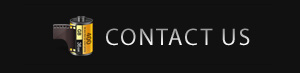Computers
Storing Lightroom Photos on Network Drive
Posted April 3rd, 2014 by Chris Wilkinson with Comments Off on Storing Lightroom Photos on Network Drive
** UPDATE 04/15/2014 **
It’s still permissions based. I messed with a lot of permissions and security settings trying to get this stupidity working. I *think* the last change was on the Pictures folder -> Properties -> Security -> Advanced -> I added the user Everyone, gave that user full control; and included inheritable permissions. y’probably shouldn’t do this on anything but a private network.
At my day job we photograph a lot of products, events, “things” if you will. These photos are most useful when properly keyworded and sorted.
That’s only useful if the photos can be accessed and searched from other computers. No problem, right?
I do the majority of the photography at my day job, I’m pretty good at keywording and sorting photos so when someone needs a photo of this part number, I can find it fast. I wanted to give the Graphic Designer the same power.
So, I thought, no big deal. Share “My Pictures” on my Windows 7 computer with the iMac and import to Lightroom using Add. Well. That didn’t work. *videos* would import, but photos would display as “image preview not available” and the import would fail with some report of corrupt files; Finder could preview the files without problem.
So. To fix this frustrating and stupid problem, I moved “My Pictures” folder from c:\users\username\my pictures to c:\pictures setup the share again, and it worked.
Either lightroom doesn’t like the space in the path, or Windows has stupid share settings that caused the problem.
Either way, I can now import to the iMac Lightroom catalog from the share on the Windows 7 computer.
April fool. I was hacked.
Posted April 4th, 2012 by Chris Wilkinson with Comments Off on April fool. I was hacked.
— update —
Look like all is well. I can start working on 50mm Friday again. I owe you some.
My wordpress installation is broken, hacked on April 1st; I was able to recover fairly quickly, however, they did significant amount of damage by removing all of the files from my blog, so, all of my photos are missing. I’ll try to contact the web host to see if they can restore from a backup. We’ll see. If not, I’ll have to start over, or try to remember what I had already used for 50mm Friday